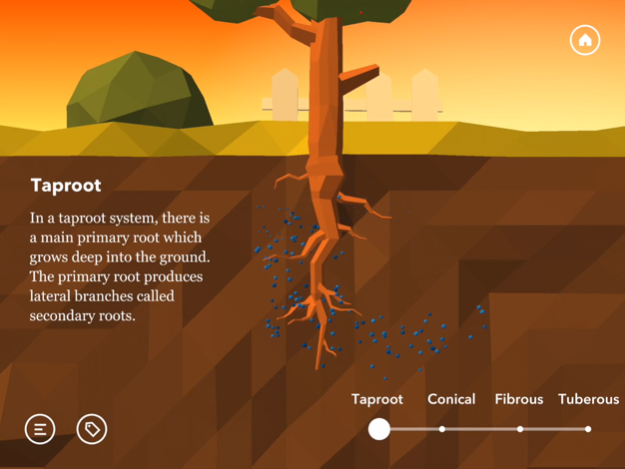NAMOO 1.2.7
Continue to app
Paid Version
Publisher Description
Smart toys can make science exciting! NAMOO is a fun, engaging exploration of the life of plants. Discover how leaves make food, experiment with underground root systems, or play with the parts of a plant cell! Interactive 3D simulations and straightforward language enable an immersive experience for curious minds.
*** App Store's App of the Day ***
*** Parents' Choice Silver Award ***
"This educational plant app illustrates lessons and engages students much better than any textbook or video."
–Jenny Bristol, Common Sense Media
"The existence of tools like NAMOO reminds me of why (in the right context) educational iPad apps can be SO AMAZING AND BENEFICIAL."
–Luke Dormehl, Cult of Mac
"With a pleasant pace and a charming feel, it sets the standard for functional learner-centered mobile education."
–Sarah Bell, Huffington Post
"NAMOO is a FANTASTIC TEACHING TOOL for children with its attractive visuals and interactive experience. However, it is also a great app for adults interested in learning more about the topics too."
–Sandy Stachowiak, AppAdvice
"NAMOO is one of the most beautiful science apps for kids I’ve ever seen... If you want to take your kids on an immersive tour across the different parts of a plant, this app is a MUST-HAVE."
–Eric Pramono, Geeks With Juniors
"This app is PERFECT for independent exploration... You’re sure to spark the interest of students as you give them a chance to interact with high-quality content."
–Monica Burns, ClassTechTips
There are many basic yet surprising things to learn about the inner workings of trees and flowers. How do plants turn carbon dioxide into food? How do flowers become fruits? Through the use of colorful interactive models, Namoo will help students gain a deeper understanding of the science at work. Namoo goes beyond the textbook! It is a multi-layered journey where you can play, experiment, and learn with ease.
Namoo features nine chapters. Each chapter is dedicated to a part of a plant and its function, including roots, stems, leaves, and flowers. Two chapters provide an in-depth look at cell structure and photosynthesis may awaken the scientist within!
In the world of Namoo, dynamic visuals are accompanied by clear explanations. Every tap of the screen yields a new bit of information. With students in mind, we have also included comprehensive reading blocks for each chapter. Namoo is designed to be a one-stop solution and an immersive tour through plant life.
FEATURES
- Nine chapters including: roots, root tips, leaf anatomy, plant cells, photosynthesis, flowers and fruits, trunks, and stems
- AR experience for the trunk chapter
- Original 3D artwork, music, and sound design
- Encyclopedia-inspired, interactive 3D simulations
- Plain labels, clear explanations, and student-friendly reading sections
- Immersive and fun learning for kids and adults
- Discover amazing processes such as pollination or photosynthesis in a fun, engaging way
- Experiment with different environmental conditions and see what happens!
- iPhone X support
Oct 4, 2019
Version 1.2.7
iOS 13 optimization
About NAMOO
NAMOO is a paid app for iOS published in the Kids list of apps, part of Education.
The company that develops NAMOO is CRAYON BOX Inc.. The latest version released by its developer is 1.2.7.
To install NAMOO on your iOS device, just click the green Continue To App button above to start the installation process. The app is listed on our website since 2019-10-04 and was downloaded 89 times. We have already checked if the download link is safe, however for your own protection we recommend that you scan the downloaded app with your antivirus. Your antivirus may detect the NAMOO as malware if the download link is broken.
How to install NAMOO on your iOS device:
- Click on the Continue To App button on our website. This will redirect you to the App Store.
- Once the NAMOO is shown in the iTunes listing of your iOS device, you can start its download and installation. Tap on the GET button to the right of the app to start downloading it.
- If you are not logged-in the iOS appstore app, you'll be prompted for your your Apple ID and/or password.
- After NAMOO is downloaded, you'll see an INSTALL button to the right. Tap on it to start the actual installation of the iOS app.
- Once installation is finished you can tap on the OPEN button to start it. Its icon will also be added to your device home screen.